Download Facebook Stories
Facebook Story Downloader by FBTake is a free tool that allows you to download Facebook stories in HD, Full HD, and 4K quality. Using our FB Story Downloader tool, you can save Facebook stories on your mobile/tablet/computer without needing to install any extra applications. Just copy the link of your desired Facebook story and enter it in the address field.
Facebook stories are one of the most popular features of this platform. Users can temporarily display videos and short texts to their audience through Facebook stories. Since Facebook stories are only available for 24 hours, downloading and saving them is inevitable. With the help of Facebook Story Downloader, you can easily save Facebook stories on your device and watch them offline.
Our Facebook story downloader is one of the best tools for download stories from Facebook due to its high speed, ease of use, high-quality download (HD, FHD, 4K), support for downloading Facebook photo stories and video stories, and security.
How to download Facebook stories?
To download a FB story, just follow the steps below:
Step 1: Copy Link
Open the Facebook application and go to your desired story. Tap the share button and select the Copy Link option.
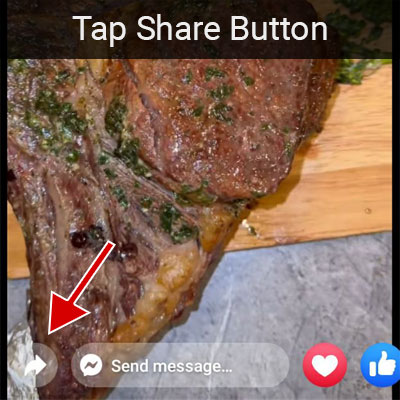
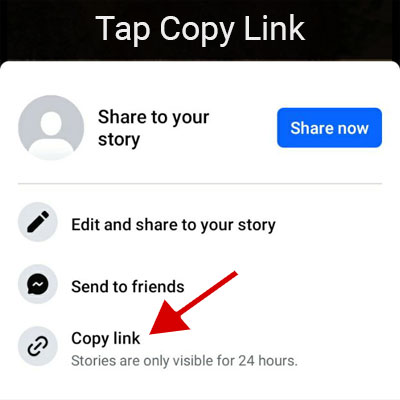
Step 2: Paste the Link
Go back here and paste the copied link into the address field. Click on the Download button.
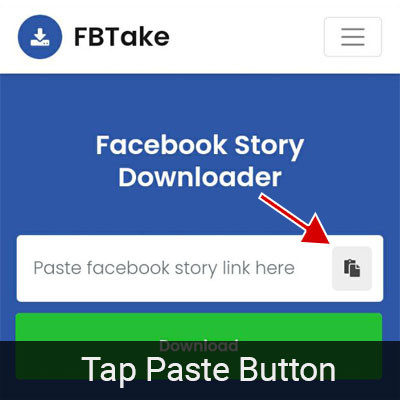
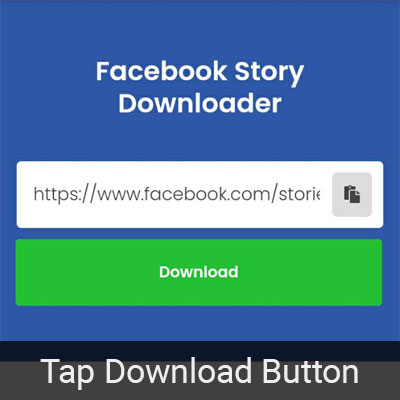
Step 3: Download
FBTake will process the Facebook Story link in seconds. Then, the story photo or video will be displayed; you can download it in your desired quality.
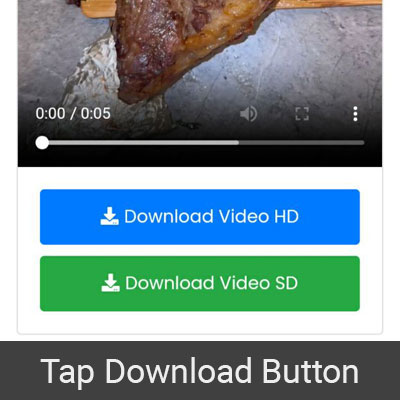
FBTake's Story Downloader Features
-
High quality Facebook Story DownloadsUsing the FB Story Downloader tool, you can download Facebook story videos in various qualities such as 480p, 720p, 1080p, 2K, and 4K. Also, you can download Facebook story photos without quality loss.
-
Support for various formats of Facebook storiesYou can download all kinds of Facebook stories such as photo stories, video stories, or text stories using our Facebook Story Downloader tool.
-
Completely free and unlimitedThe Facebook Story Downloader tool is entirely free, and the number of stories you can download from Facebook is unlimited.
-
Very fastFBTake's Story Downloader converts and downloads Facebook stories in just a few seconds.
-
CompatibilityThis tool is an online Facebook Story Downloader, so you can use it on all Android, iPhone (iOS), and desktop computer(Windows, Linux, etc.) devices.
-
Easy To UseThis tool is designed to be easy for everyone to use. With it, you can save Facebook stories on your device with just three clicks and without the need to install any application.
-
MP4 downloadsThis tool, also known as a Facebook story to MP4 converter, allows you to easily save Facebook story videos in MP4 video format. MP4 is a popular video format supported by all operating systems.
Frequently Asked Questions
1. Open the Facebook application and go to the desired Facebook story. Tap on the share icon and select Copy Link.
2. Open your web browser and navigate to FBTake.com website. Click on the Story Downloader link that located in the website's top navigation bar.
3. Paste the copied link into the address field and click Download.
4. FBTake will process the Facebook Story link in seconds. Then the story photo or video will be displayed, you can download it in your desired quality. Go to this path to view the downloaded video Files : app ~> iCloud Drive ~> Downloads folder
1. Open the Facebook application and go to the desired Facebook story. Tap on the share icon and select Copy Link.
2. Open your web browser and navigate to FBTake.com website. Click on the Story Downloader link that located in the website's top navigation bar.
3. Paste the copied link into the address field and then click on the Download button.
4. FBTake will process the Facebook Story link in seconds. Then, the story photo or video will be displayed; you can download it with your desired quality.
1. On your web browser, go to the Facebook website and navigate to your desired story. Click on the context menu (3dots icon) and select Copy link to share this story.
2. Go back to this page, paste the link you copied into the address field, and press the Download button.
3. Now, you can download the Facebook story in your selected quality.
The story videos or photos are saved in the Downloads folder by default. You can go to your browser settings and view or change the default download path. Also, if you use this tool on a personal computer, you can press the Ctrl + J keys in your web browser to view your download history. To view the download history in mobile browsers, refer to the Downloads section in the browser.
We do not store user information or download history. Also, FBTake does not save downloaded story videos or story photos or make copies of them. We assure users that using this tool is completely safe and anonymous.
It is illegal to use the downloaded stories for commercial purposes. Unless you have permission from the owner of the FB story.
Please note that this tool is designed for non-commercial use only. If you intend to use the stories commercially and have not obtained permission from the owner of the story, please do not use this tool.
No, this tool is entirely free and has no usage restrictions.