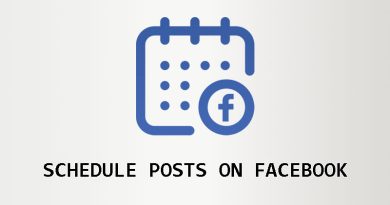Facebook Live for Businesses (10 Essential Tips)
Facebook Live is one of the attractive features of Facebook that allows users to broadcast live videos. Facebook Live is currently one of the top three platforms for live streaming, as well as the second largest live video streaming platform in the US, which shows how popular this Facebook feature is.
Many people are interested in watching live videos; this type of content is more interesting and exciting. Businesses can use this opportunity to communicate directly with customers, interact with them, strengthen their brand, and increase sales.
If you want to use the potential of Facebook Live for the prosperity of your business, stay with us until the end of this article. This article will show you ten essential tips for your business to get the most out of Facebook Live.

Facebook Live essential tips for businesses
1. Test your live stream privately
Before you start live broadcasting, it is better to test it once to avoid technical problems such as low sound and image quality. It’s also a good way to practice before going live.
To test Facebook Live privately, change your Live privacy settings to “Only me”.
2. Let your audience know the start time of your Facebook Live
Let your audience know the live start time to increase the number of viewers. You can do this by publishing a Facebook post, story, or event. You can also advertise your live start time on your other social networks.
When you promote the start time of your Facebook Live, clearly state the exact time and the topic of the live.
3. Let the audience define the topic of your Facebook Live
Ask your audience what they want to learn. By doing this, in addition to meeting the needs of your audience, they will feel that their opinions and needs are important to you, and they will be more connected to you and your brand.
You can ask your audience what they want to watch by creating a poll or an interactive post.
4. Focus on quality
Your Live activities reflect your brand, so you shouldn’t give a bad impression of yourself. Your Live-stream viewers can see and hear you well. Record the video in a quiet and noise-free place with enough light. You can use the webcam, ring light, and microphone to improve the sound and image quality.
Your focus should be entirely on live streaming and interacting with your audience. Therefore, you should minimize distractions. Before starting live, silence your smartphone and make sure that no one enters the recording location.
5. Choose the right time for your Facebook live broadcast
Choose a time to go live when most of your audience is online. In addition, choose a time when most of your audience can see your live stream. Be aware of the calendar of important events and holidays so that your live broadcast time does not interfere with other important events.
Evenings are usually good times to go live. However, with the help of Facebook insights, you can get complete information about the times when your audience interacts the most.
If your audience is in different time zones, choose a time to go live that is convenient for most of them.
6. Be responsive and interactive during your Facebook Live
For your Facebook Live stream not to be boring and its viewers not to feel passive, it is better to respond to their comments and interact with them during the live. Have a two-way conversation with your viewers by answering their questions and strengthening your relationship with them.
Of course, if there are too many comments to respond to while live streaming, you won’t be able to respond to all of them. Therefore, it is better to answer only the comments/questions that are more important.
7. Create a genuine connection with viewers
You must establish a genuine and friendly connection with your audience during a live broadcast. Therefore, instead of being too serious and formal, it is better to be friendly and humorous to make your live stream more attractive to viewers.
Although attracting attention can make your live stream more attractive, remember not to overdo it, as it distracts the audience from the main content.
8. Create your own highlight reel
After the live broadcast, you can divide the most important parts into short clips and publish them on your Facebook page. In this way, in addition to creating content for your Facebook page, you will give those who could not see your live broadcast the opportunity to view the important and valuable parts of it later.
To cut the previous live video and publish it in separate clips, follow the steps below:
1. Go to Creator Studio and then to Content Library.
2. Click on the Posts tab.
3. Check the box next to the video you want to edit.
4. Select the Edit Post option.
5. Select Trimming or Video Clipping and cut the video.
6. Click on the Save option. You will find the finished product under the Clips tab.
9. End the live broadcast with a call to action (CTA).
An effective CTA tells your audience what their next step should be after the live broadcast is over. With the help of CTA, you can get the most out of your live broadcast. For example, you can:
- Drive viewers to purchase a product/service.
- Encourage viewers to participate in the next live broadcast.
- Ask viewers to like or comment on your content.
10. Invite a guest to your live stream
The presence of guests in your live broadcast, especially people with specialized knowledge or many followers, can make it more attractive. In addition, the conversation between you and the guest showcases different points of view and allows the audience to look at the topic from various angles. If your guest has a lot of followers, you can ask him to promote it on his page before starting the live.
Also, to build trust and increase the credibility of your brand, you can invite customers who have had the experience of buying your products/services to your live broadcast and ask them to comment on the product or service they purchased from you.
Frequently asked questions
How can I broadcast live through the Facebook application?
To start a Facebook Live broadcast using the Facebook app, follow these steps:
1. Open the Facebook application and tap What’s on your mind? Or tap Create post.
2. Tap on the Live video option.
3. Enter your desired description. Here, you can tag your friends, colleagues, or location.
4. Tap the Go Live button to start live streaming.
How to go live on Facebook with a personal computer?
Your computer must first be equipped with a webcam and a microphone. Then you should do the following steps:
1. Open the Facebook website in your browser.
2. Click the Live video button at the top of your newsfeed.
3. You can make live settings in the left menu.
4. Click on the Go Live button. Allow Facebook to access your microphone and webcam.
5. In the video source section, click on webcam.
6. In the Add Post Details box, you can enter your desired title and description.
7. At the end, click the Go Live button in the side menu.
What are the requirements for creating a Facebook live stream?
To use the Facebook Live feature, at least 60 days have passed since the creation of your account, and your account must have at least 100 followers.