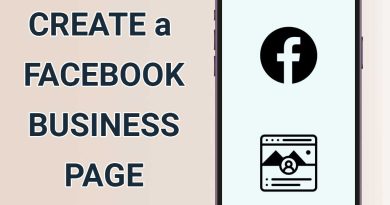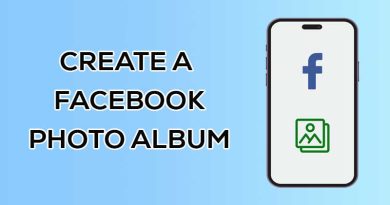How to connect Instagram to Facebook in 4 simple steps
Facebook and Instagram are two social media platforms owned by Meta. These platforms together have about 5 billion monthly active users. This statistic shows how useful marketing through these platforms can be for businesses.
Meta allows users to connect their Instagram account to their Facebook page or account. Connecting your Instagram account to Facebook allows you to take advantage of some valuable features, such as publishing posts simultaneously on both platforms.
In this post, we will show you how to connect an Instagram account to Facebook and introduce you to the benefits of this connection.

How to connect Instagram to Facebook
Note that to connect your Instagram account to Facebook, you must be the administrator of the desired Facebook page. Otherwise, you should switch your Instagram account to a business account. If everything is OK, follow the steps below to connect your Instagram account to Facebook:
1. On the Facebook website, login to your account and click Pages on the left menu.
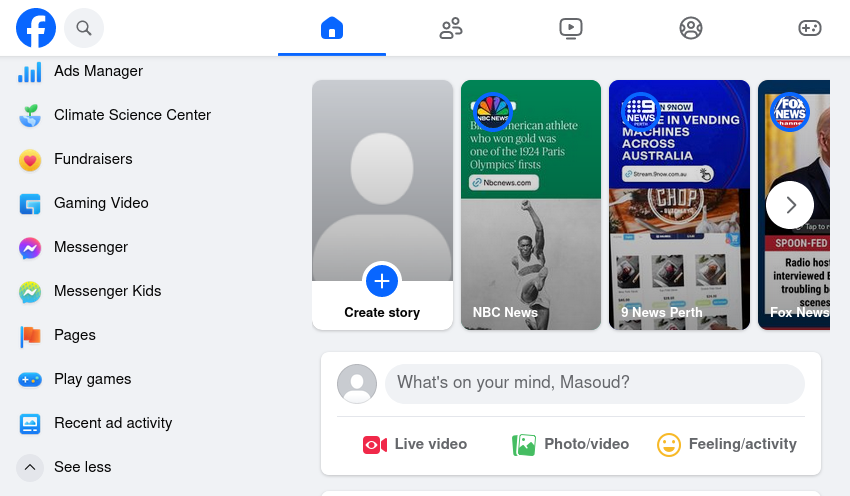
2. Click on the desired page name. After entering your Facebook page, click on the Switch in the left menu.
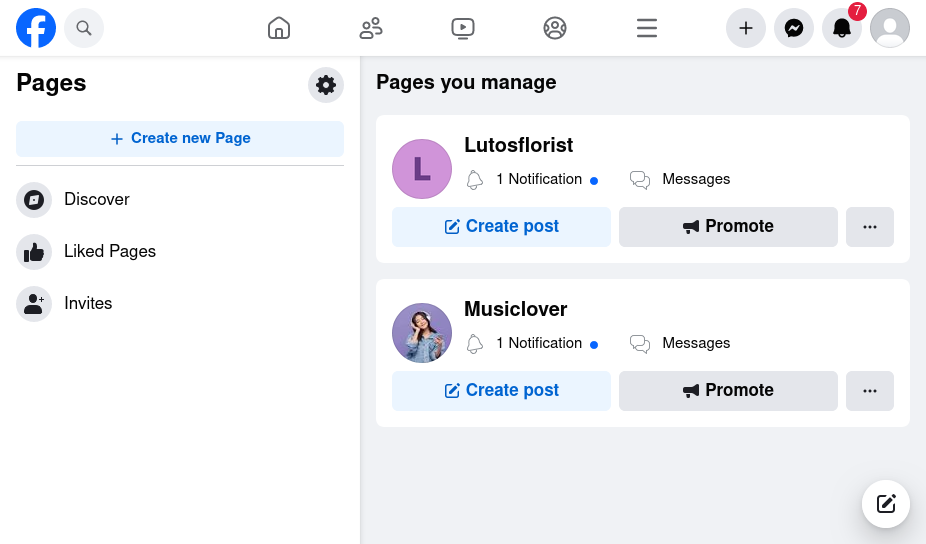
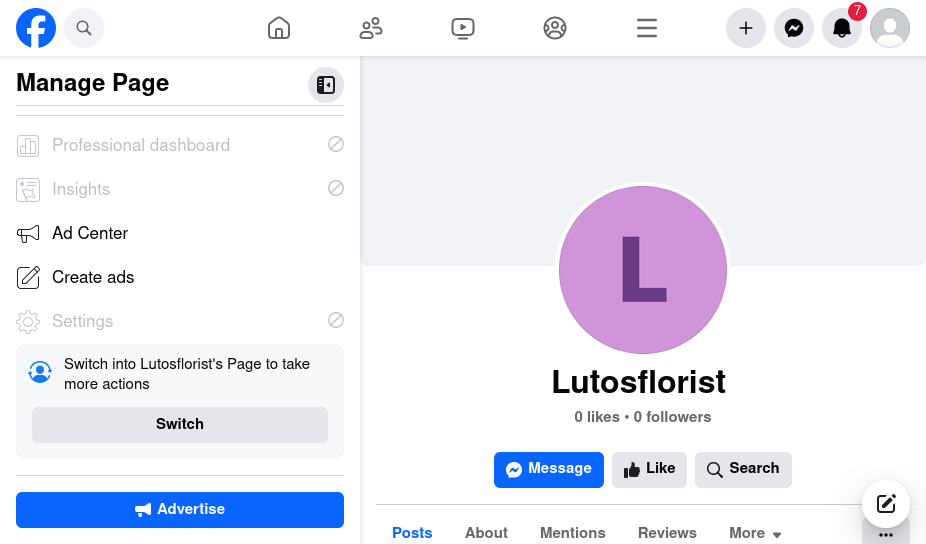
3. Click on Settings and then click on Linked Accounts.
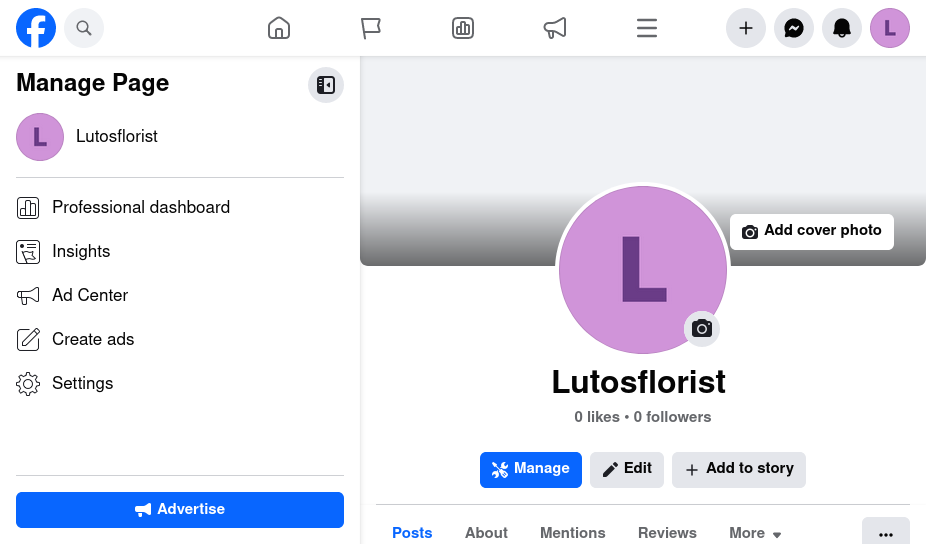
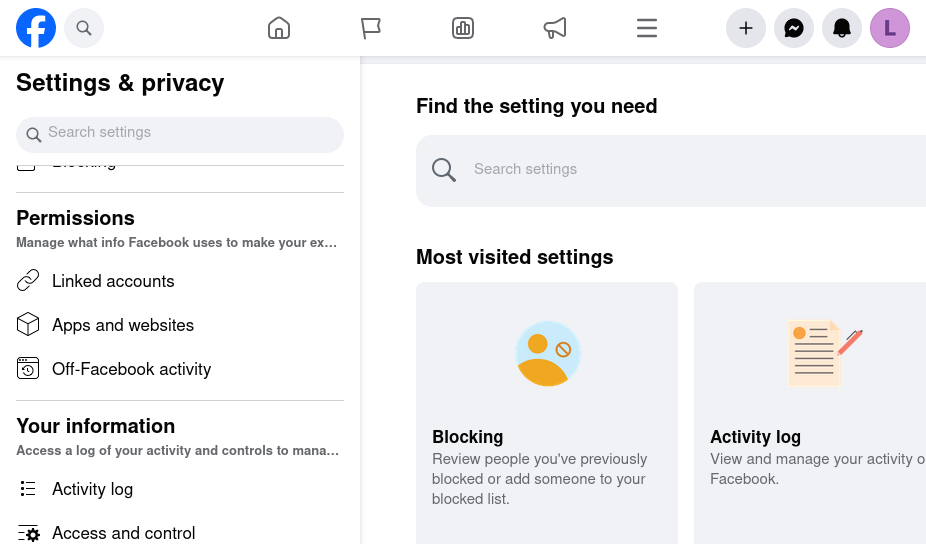
4. Click the View button in front of Instagram and connect your Instagram account.
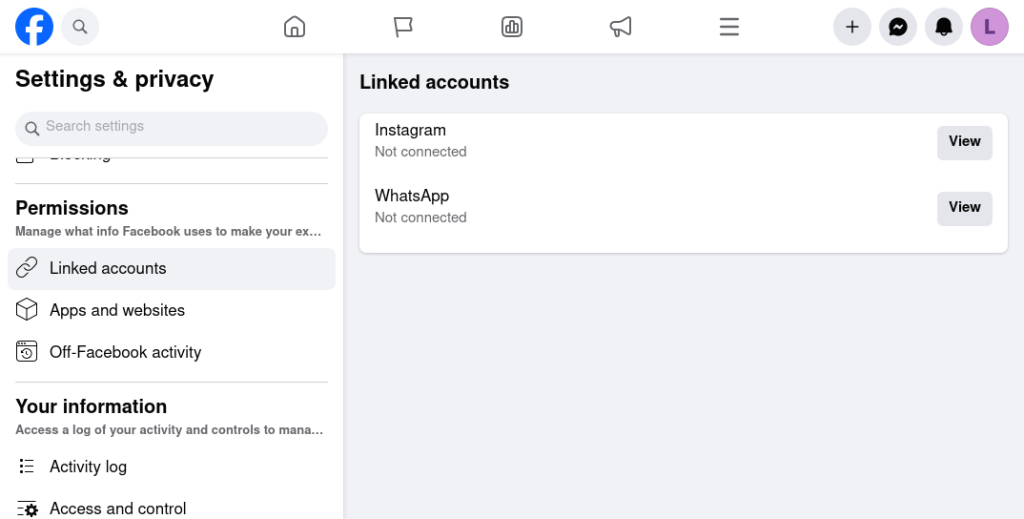
Benefits of connecting Instagram to Facebook
Connecting the Instagram account to Facebook has significant advantages, the most important of which are mentioned here:
Save time by scheduling posts
Usually, if you want to publish a post on both Instagram and Facebook, you have to publish it once on Instagram and once on Facebook separately. It can be a big challenge for admins because it is time-consuming.
By connecting your Instagram account to Facebook, you can schedule your posts on both platforms. It will save you time and allow you to spend your time on other things.
Better message management
When you connect your Instagram account to Facebook, you can manage the messages received from both platforms in one place. This increases the speed of responding to messages, and you no longer need to switch between applications.
In addition to increasing the speed of responding to messages, by connecting your Instagram account to Facebook, you can use Facebook management tools for businesses, such as automatic replies, quick replies, and automatically categorizing messages.
Improve account security
Connecting your Instagram account to Facebook can be one of the ways to recover your account if it is hacked. If someone hacks your Instagram account, you can use your Facebook account to reset the password and restore your Instagram account.
Also, you can take advantage of the advanced tools provided by Facebook to monitor suspicious activities. These tools help improve the security of your account. For example, you will be warned when someone is trying to log into your account from unusual places.
Better advertising implementation
Although connecting the Instagram account to Facebook is not required to implement advertising on Instagram, this connection will help you to do more effective advertising. By connecting your Instagram to Facebook, you can use Facebook Ads Manager to manage your ads.
Facebook Ads Manager helps you target your audience better and avoid wasting your budget. A detailed analysis of advertising performance and the possibility of simultaneously running ads on both platforms are other features of Facebook Ads Manager.
Gaining customer trust
Connecting your Instagram account to Facebook gives your business more legitimacy because your followers can be confident that they are dealing with the same business. Also, users can easily find you on both platforms.
Audience growth
Publishing content simultaneously on both platforms can increase audience growth. Your followers on one platform may be encouraged to follow you on another.
Summary
Instagram and Facebook are two popular social media platforms that together have about 5 billion monthly active users. This statistic shows the importance of marketing on these platforms. Fortunately, Meta, the owner of Facebook and Instagram, has made it possible to connect Instagram and Facebook.
Connecting Instagram to Facebook can be beneficial for businesses as well as admins. This connection has significant benefits for them, such as saving time and increasing the visibility of posts by publishing them on both platforms, better managing messages, improving account security, better-implementing ads, gaining customer trust, and growing audiences.
Frequently asked questions
Does it cost to connect Instagram to Facebook?
No, Meta Company does not charge you any fees for connecting your Instagram account to Facebook.
How to disconnect Instagram from Facebook?
Follow the steps below to disconnect Instagram from Facebook.
1. Go to the Facebook website and click on Pages in the left menu.
2. Click on Settings.
3. Click on Instagram in the left menu.
4. In the Disconnect Instagram section, click the Disconnect button.
Can I connect an Instagram account to multiple Facebook pages?
No, each Instagram account can only be connected to one Facebook page.
Can I connect multiple Instagram accounts to one Facebook page?
Yes, it is possible to connect multiple Instagram accounts to one Facebook page.
Is it possible to post on Instagram and Facebook at the same time?
Yes, It is possible after you connect your Instagram account to Facebook.
Which social networks can be connected to Instagram?
Facebook, Twitter, and Tumblr are the most important social networks that can be connected directly through the Instagram application.