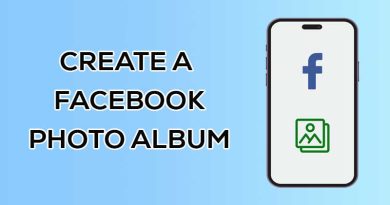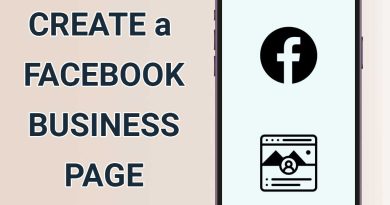How to Schedule a Post on Facebook (2 Methods)
Scheduling Facebook posts can save you time. In addition, publishing posts when your audience is online will make your posts more visible.
In general, there are two ways to schedule Facebook posts: Meta Business Suite or external tools. In this post, we will show you how to schedule Facebook posts with the help of Meta Business Suite and introduce third-party tools for scheduling Facebook posts.

Method 1: Schedule a Facebook post using Meta Business Suite
1. Go to the official Facebook website and log in to your account.
2. To change the profile, click on your profile picture (top right side of the screen) and then click the Switch button (next to the profile name).
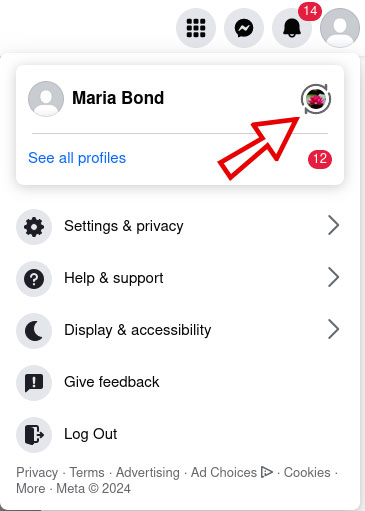
3. Click Planner in the sidebar to open the scheduled content calendar.
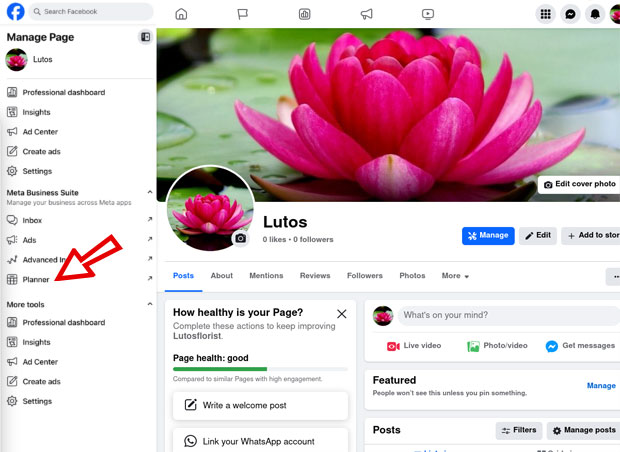
4. Click the Create post button and then enter the details of the post, such as text, images, videos, etc.
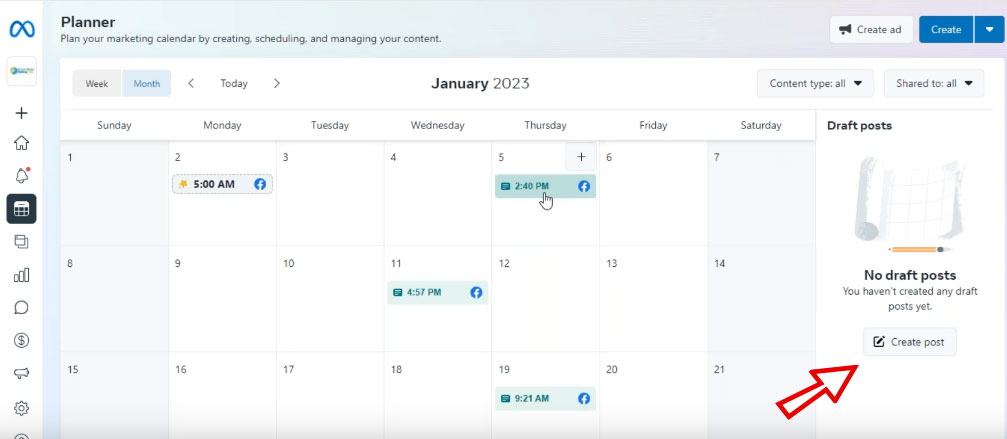
5. Select the Schedule option at the bottom of the page. Specify the date and time of publication of the post. Also, by clicking the Active Times button, Facebook will show you the times when your audience is active.
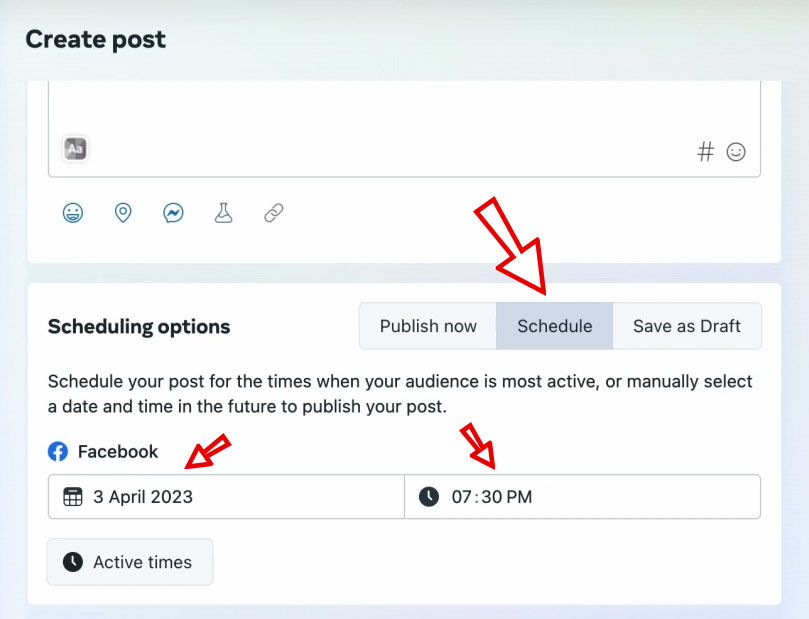
6. Finally, click on the Schedule button at the bottom of the page. That’s it! You now have a scheduled post.
Method 2: Schedule a Facebook post using third-party tools
In addition to Meta Business Suite, scheduling Facebook posts with third-party tools is possible. Here are some of them:
1. Hootsuite
Hootsuite is a powerful social media management tool. You can easily schedule your Facebook posts with the help of this tool. The tool has a 30-day free trial; paid plans start at €99 per month.
2. SocialPilot
SocialPilot is another powerful tool for managing social media, such as Facebook, Twitter, Instagram, LinkedIn, and Pinterest. This tool allows you to schedule Facebook posts. The tool has a 14-day free trial; paid plans start at $30 monthly.
3. Later
Later is another social network management tool that allows you to schedule Facebook posts and publish them in the future. Paid plans for this tool start at $25 per month.
4. Buffer
Buffer is another social media management tool like Facebook that you can use to schedule your Facebook posts. Although it has fewer features than other tools, you can use it to schedule Facebook posts for free.
Benefits of scheduling Facebook posts
Save time
You can save your time by scheduling Facebook posts. Instead of posting every day, you can spend one or two days of the week creating content and devote the rest of the week to other tasks such as interacting with the audience, analyzing page statistics, etc.
Publish content at the right time and increase engagement
Publishing a post when your audience is online can help it get more visibility. By scheduling Facebook posts, you can publish your posts at the best time.
If you want to manually publish posts exactly when most of your audience is online, this may be difficult for you, especially if your audience is in different time zones. But with the scheduling of posts, you will no longer face this challenge.
Regular content release and stability improvement
By scheduling Facebook posts, you can create a regular schedule for publishing posts and let your audience know about it. By doing this, you keep your audience engaged, and they also know when to expect a new post from you, which can increase engagement and build trust.
Better strategy by releasing content at specific times
By scheduling Facebook posts, you can publish content related to specific times, such as occasions, events, and holidays. This will help you use these opportunities to increase engagement with your audience.
For example, if you have a sports news page, you can schedule a post about an important sports match that will be played tomorrow night.
Increasing the quality of content
Instead of producing content in a hurry, you can dedicate one to three days of the week to content production and schedule content publication. In this case, you have enough time to produce quality content, and you will focus more on the quality of the content.
Frequently asked questions
How can I schedule a Facebook post?
To schedule posts on Facebook, first go to Meta Business Suite and then the Planner section. In this section, you can create a post and schedule it.
You can also schedule Facebook posts using third-party tools like Hootsuite or SocialPilot.
How many days later can I schedule a Facebook post?
With the help of Meta Business Suite, you can schedule posts for the next 30 days. You should use third-party tools like Hootsuite to schedule your Facebook posts to overcome this limitation. These tools allow you to schedule your Facebook posts several months in advance.
How to delete a Facebook schedule post?
If you have scheduled the post through third-party tools such as Hootsuite, you must perform the steps to delete the post through the same tool.
If you have scheduled the desired post with Meta Business Suite, perform the following steps to delete it:
1. Log in to the Facebook website and then go to the Meta Business Suite.
2. Click on Content in the left menu and click on Scheduled at the top of the page.
3. Find the desired post, click the three dots next to the post title, and then click Delete.
Can I schedule posts with the Facebook app?
Yes, you can install the Meta Business Suite app and use it to schedule Facebook posts.